High GPU usage can cause overheating or slow performance. If it’s always at full load, it may reduce lifespan. Keep an eye on usage to prevent issues.
In this guide, we’ll dive into why high GPU usage happens, the potential risks involved, and how you can manage and optimize your GPU for better performance and long-term health.
Introduction
The GPU is vital for tasks like gaming and video editing, handling complex graphics calculations. However, high GPU usage can raise concerns about system performance and lifespan. In this article, we’ll explore what high GPU usage means, its impact on your system, and whether it’s harmful to your hardware in the long run.
What is GPU Usage and How Does It Affect Your PC?
GPU usage refers to the percentage of the graphics card’s processing capacity that is being used at any given time. A high GPU usage typically occurs when your system is running graphically demanding applications like video games, rendering software, or simulations.
When your GPU usage is high, it means the card is working at near maximum capacity. This isn’t inherently bad, but consistent high usage can have implications for performance and hardware lifespan, depending on the context.
Is High GPU Usage Bad for Your Computer?
In general, high GPU usage isn’t necessarily harmful to your system. However, there are scenarios where it could lead to issues. Here are a few factors to consider:
1. Overheating and Thermal Throttling
One of the primary concerns with high GPU usage is the potential for overheating. When the GPU is under heavy load, it generates more heat. If the cooling system is inadequate, the temperature can rise to dangerous levels, leading to thermal throttling, where the GPU reduces its performance to cool down. This throttling can result in lag or reduced frame rates during gaming or rendering.
Solution: Make sure your PC has sufficient cooling, such as proper airflow, clean fans, and possibly an upgraded cooling system for your GPU. Monitoring software can also help you keep track of temperatures to prevent overheating.
2. Reduced Hardware Longevity
While GPUs are built to handle high usage, prolonged periods of maximum usage can impact their longevity. Just like any electronic component, heat and stress can degrade the materials over time, leading to a shorter lifespan for the GPU.
Solution: Avoid running your GPU at full capacity for long periods unless necessary. Periodically give it a break, especially during less demanding tasks.
3. Impact on System Performance
High GPU usage can sometimes lead to system slowdowns. If your GPU is fully utilized, it may not have enough resources to process other tasks efficiently. This could result in lag or stutter in games, delays in video rendering, or sluggish performance in graphic design software.
Solution: Use GPU-intensive applications when necessary, and close background processes that consume unnecessary resources. Additionally, keep your drivers and system software updated for optimal performance.
When is High GPU Usage Normal?
High GPU usage can be completely normal under certain circumstances:
1. Gaming and Graphics-Intensive Applications
Games and other applications like 3D rendering software demand significant GPU power. It’s common to see your GPU usage soar during these activities. Modern AAA games, for example, may push your GPU usage to 100%, which is expected and usually doesn’t cause harm if your system is properly cooled.
2. Video Editing and Rendering
Video editing software and animation tools often rely heavily on the GPU to accelerate rendering tasks. These applications will naturally cause high GPU usage, which is not a problem as long as your system can handle the load.
3. Cryptocurrency Mining
For cryptocurrency miners, high GPU usage is expected, but it can cause rapid wear and tear on the hardware. If you mine for extended periods, the constant high usage can contribute to overheating and a reduction in GPU lifespan.
Signs That Your GPU is Overworked or Overheating
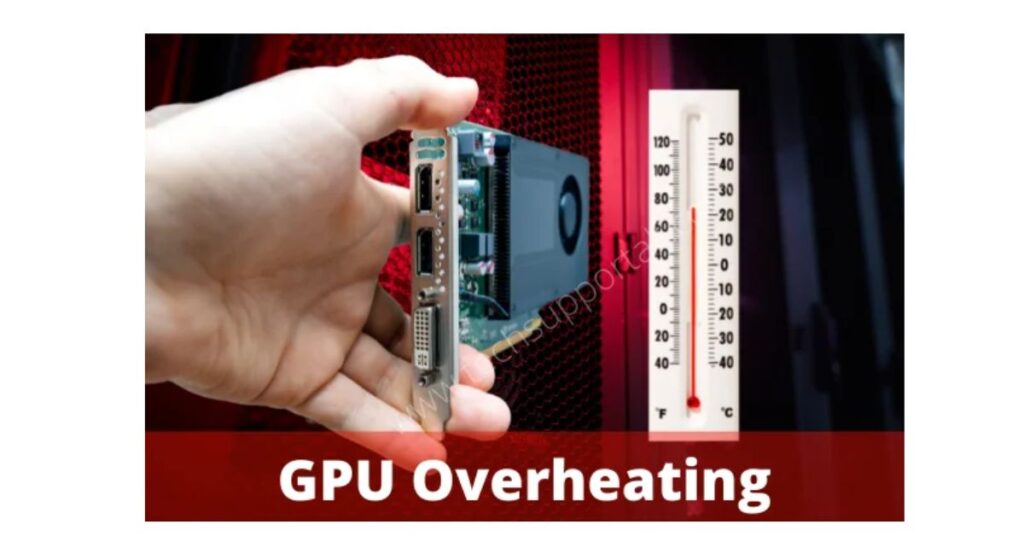
If your GPU is constantly operating at high usage, keep an eye out for the following signs that it might be under stress:
1. Unstable Frame Rates or Lag
When your GPU is being overworked, it might not be able to process data quickly enough, leading to frame rate drops, stuttering, or lag in games or videos.
2. Artifacts and Screen Glitches
Overheating or overclocking beyond the safe limits can cause visual artifacts, such as strange pixels or flickering on the screen.
3. Increased Fan Noise
A loud, constant fan noise indicates that the GPU is working hard to dissipate heat. While some noise is normal, excessive noise could be a sign of thermal stress.
How to Manage High GPU Usage Effectively
Managing your GPU usage can help ensure optimal performance while protecting the hardware:
1. Keep Your Drivers Updated
Updating your GPU drivers is essential for maintaining optimal performance. Manufacturers like NVIDIA and AMD regularly release updates that improve performance and stability.
2. Use GPU Monitoring Tools
Monitoring tools such as MSI Afterburner or HWMonitor allow you to track GPU temperature, usage, and other important metrics. These tools help you identify if the GPU is consistently running at high capacity and give you insight into any thermal issues.
3. Adjust In-Game or Application Settings
Lowering the graphics settings in games or applications can reduce the load on your GPU. Reducing resolution, disabling certain visual effects, or lowering frame rates can help maintain GPU usage at a healthy level.
4. Enhance System Cooling
Ensure your PC has sufficient cooling. If necessary, consider upgrading the GPU cooling system or adding more fans to your case to improve airflow. Clean your PC regularly to prevent dust buildup, which can block airflow and lead to overheating.
Does High GPU Usage Impact FPS in Games?
High GPU usage can directly impact your FPS (frames per second) in games. If the GPU is being overworked, it may struggle to keep up with the demand, causing lower FPS and a suboptimal gaming experience. Ensuring that your GPU isn’t consistently running at 100% during gameplay will help maintain smoother performance and higher FPS.
FAQ’s
1. Is It Dangerous for My Computer if the GPU Usage is Always High?
Consistently high GPU usage can lead to overheating, thermal throttling, and reduced system performance. However, it’s not always harmful if managed properly with adequate cooling and monitoring.
2. Can High GPU Usage Impact My Gaming Performance?
Yes, excessive GPU usage can lead to lag, frame rate drops, and stuttering in games if your GPU is overworked. Keeping the usage at a moderate level can help maintain smoother gameplay.
3. Does High GPU Usage Affect Hardware Longevity?
Yes, prolonged high GPU usage can reduce the lifespan of your GPU due to the stress and heat generated, potentially degrading the hardware over time.
4. Should I Be Concerned About High GPU Usage During Video Editing or Gaming?
No, high GPU usage is normal during graphics-intensive activities like gaming or video editing. It only becomes a concern if it leads to overheating or other performance issues.
5. Can High GPU Usage Cause Overheating Issues?
Yes, when the GPU is under heavy load, it generates more heat. Without proper cooling, this can cause overheating, which may result in thermal throttling and performance degradation.
Conclusion
High GPU usage is not inherently harmful, but it can lead to issues like overheating, thermal throttling, and reduced hardware longevity if not managed properly. It’s important to monitor your GPU usage, ensure adequate cooling, and adjust system settings for optimal performance. By doing so, you can enjoy high-performance tasks like gaming or video editing without risking damage to your hardware.
