Yes, 80°C is safe for most GPUs during gaming or heavy use. But if your GPU stays hot all the time, cooling might be poor. Clean your PC, check airflow, and avoid running too many tasks together.
In this guide, we’ll explain if 80°C is truly safe, what causes heat, and how to keep your GPU cool — in simple words, for everyone to understand.
Introduction
Is your GPU reaching 80°C? Don’t worry, you’re not alone. Many people wonder if that’s too hot. In this guide, we’ll explain in very simple words if 80°C is safe, and how to keep your GPU calm and happy.
Understanding GPU Operating Temperatures
Normal Temperature Ranges
GPUs, like any piece of hardware, have a specific range of temperatures they’re designed to handle. Here’s a general breakdown:
- Idle: 30°C to 45°C
- Gaming/Heavy Load: 60°C to 85°C
- Max Threshold: 90°C to 100°C (depending on model)
Factors Affecting GPU Temps
Your GPU’s temperature depends on:
- Room temperature
- Airflow inside your PC case
- GPU workload (gaming vs browsing)
- The fan speed and cooler type
- Dust or dirt buildup
- Overclocking settings
NVIDIA vs AMD GPUs
- NVIDIA: Most GPUs have a max safe limit of 83–88°C before thermal throttling kicks in.
- AMD: Radeon cards can go slightly hotter (up to 110°C in junction temperature) and still be considered safe.
Is 80°C Considered Safe?
In most cases, yes—80°C is safe for a GPU, especially under heavy load like gaming or rendering.
Manufacturer Guidelines
NVIDIA and AMD both state that temperatures up to 85°C or even 90°C during intense use are within normal operating range.
Gaming and Workloads
During intense gaming or rendering sessions, hitting 80°C isn’t uncommon. If your card isn’t throttling, crashing, or making weird noises, it’s likely fine.
When to Worry
If your temps are:
- Above 90°C frequently
- Paired with fan noise, crashes, or glitches
- Spiking suddenly without a load
Then, it’s time to take action.
Gaming vs. Idle Temps
What’s Expected During Gaming
- 70°C to 85°C is the sweet spot under load.
- 80°C is a healthy mid-point for high-performance gaming.
Idle Temperature Range
- Ideally, your GPU should stay under 50°C when idle.
- If it’s higher, something might be keeping it under load (like background apps or malware).
Laptop GPU vs. Desktop GPU Temps
Why Laptops Run Hotter
Laptops have tighter space, less airflow, and smaller heatsinks. So, it’s common for laptop GPUs to run hotter than desktop GPUs.
80°C in Laptops vs Desktops
- Laptop: 80°C is relatively standard.
- Desktop: Still safe, but you have more options to cool it further.
How Heat Affects GPU Lifespan
Long-term Damage Risks
Running your GPU constantly at high temperatures can:
- Dry out the thermal paste.
- Degrade components
- Increased risk of VRAM failure
Does 80°C Reduce GPU Life?
If maintained only and adequately during load, 80°C won’t significantly harm your GPU. It’s
More about long-term exposure to temperatures above 90°C.
Common Causes of High GPU Temps
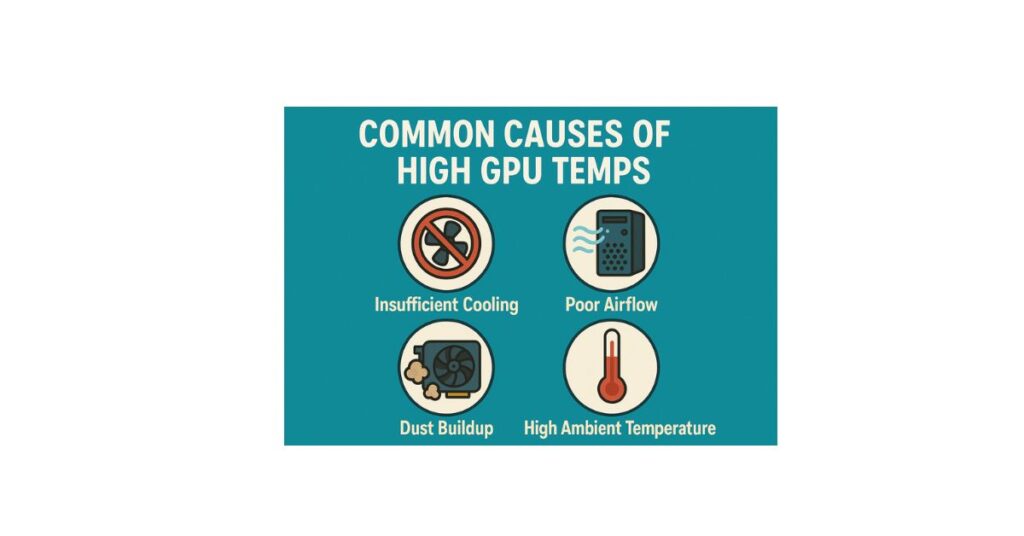
- Poor airflow inside your case
- Dust build-up on fans and heatsinks
- Overclocking without proper cooling
- Old or dried-out thermal paste
- Running games at ultra settings without FPS caps
How to Monitor GPU Temperature
Best Tools to Use
- MSI Afterburner
- HWMonitor
- GPU-Z
- NVIDIA/AMD control panels
These tools let you see real-time temps and even set custom fan curves.
When and How Often to Check Temps
- Check temps during gaming or when your PC is acting up.
- Occasional checks during routine use are acceptable.
How to Lower GPU Temperatures
Improve Case Airflow
- Add intake and exhaust fans.
- Keep cables tidy
- Avoid placing PC near heat sources
Clean Your PC
Dust is the silent killer. Clean your fans and heatsinks every few months.
Replace Thermal Paste
If your GPU is a few years old, replacing thermal paste can drop temps by 5–10°C.
Undervolting and Fan Curve Tweaks
- Undervolting reduces voltage while keeping performance stable.
- Fan curves let you ramp up fan speed earlier to prevent heat buildup.
Best Practices for GPU Health
- Keep drivers updated
- Avoid running GPUs at 100% all the time
- Use a high-quality power supply
- Don’t block your GPU’s airflow with bulky components
Myths About GPU Temperatures
“Cooler is always better.”
Not always. As long as you’re in a safe range, don’t stress over a few extra degrees.
“80°C means it’s broken.”
Nope! It’s a normal temp for gaming or rendering sessions.
“High temps are always due to poor design.”
Not true. Often, it’s due to poor airflow, dirty fans, or aggressive settings.
When to Take Action
- Temperatures are constantly over 90°C
- Fans are loud or grinding
- GPU performance drops randomly
- You notice artefacts or crashes
Latest GPUs and Temperature Efficiency
NVIDIA RTX 30/40 Series
- More power-efficient than previous generations.
- Still hit high temps due to performance, but it was designed to handle it.
AMD RX 6000/7000 Series
- It often runs hotter due to the architecture, but still within safe limits.
- Junction temperatures up to 110°C are acceptable.
Overclocking and 80°C
Can You Overclock Safely at 80°C?
Yes, but keep an eye on the. You’re close to the throttle zone, so it’s wise to stay under 85°C.
When Temps Become a Barrier
If your GPU is already at 80°C under stock settings, overclocking may not be worth it unless you
Improve cooling.
FAQ’s
1. How Can I Tell If 80°C Is Too Hot for My GPU?
This question helps beginners assess warning signs like crashes, noise, or high fan speed when their GPU hits 80°C.
2. What Should I Do If My GPU Stays at 80°C All the Time?
This addresses persistent heat issues and encourages cleaning, improving airflow, or adjusting settings — real solutions.
3. Is 80°C Dangerous for Gaming?
No. It’s a typical range under load and gaming stress.
4. Does 80°C Mean My GPU Is Dying?
No. It’s still in the safe zone unless paired with crashes or throttling.
5. Should I Lower My GPU Temperature Below 80°C?
Yes. If possible, cooler temps help with long-term health, but it’s not urgent unless you hit 90°C+.
Conclusion
80°C is safe for most GPUs during gaming or heavy work, but it shouldn’t stay that hot all the time. High temperatures over time can reduce GPU life. Keep your PC clean, improve airflow, and monitor temperatures. With simple care, your GPU will stay cool, perform well, and last longer—no need to panic, just stay informed and alert.

Pingback: What Temp Is Too Hot For GPU - Heat Control Tips
Pingback: What Does Undervolting A GPU Do - No More Overheating