The average lifespan of a GPU in mining depends on factors such as temperature, workload, and maintenance. On average, a GPU can last 3-5 years in mining if properly maintained. Keeping temperatures low and cleaning dust regularly helps extend its life and performance.
This guide provides practical tips to help ensure your GPU lasts longer, enabling you to get the most out of your investment.
Introduction
So, how long will your GPU last if you mine with it? Whether you’re new to mining or already doing it, knowing the average lifespan of a GPU helps you take care of it and make the most of your money.
What is GPU Mining?
GPU mining involves using graphics cards to solve complex mathematical problems that validate transactions on a blockchain network—essentially the backbone of cryptocurrencies like Ethereum (pre-2022), Ravencoin, and others. GPUs are ideal for this task due to their parallel processing capabilities.
Why Lifespan Matters for Miners
A GPU isn’t cheap. And if you’re planning to run your rig 24/7, you’d better know what you’re getting into. The lifespan of your GPU affects your return on investment (ROI), downtime, and replacement costs.
Understanding GPU Lifespan
Typical GPU Lifespan Under Normal Use
In regular gaming or workstation use, a good GPU can last anywhere from 5 to 8 years. That’s with moderate usage—say a few hours a day, and proper cooling. Most users will upgrade for performance reasons long before the card reaches the end of its life.
How Mining Impacts GPU Longevity
Here’s the catch—mining stresses GPUs way more than casual use. They’re running at nearly 100% load constantly. So instead of lasting 6–8 years, a mining GPU might clock out in 2–3 years, depending on how well it’s treated.
Factors That Influence GPU Lifespan in Mining
Heat and Cooling Systems
Heat is the GPU’s biggest enemy. Mining at high temperatures can degrade the silicon faster. If your GPU constantly runs above 85°C, it’s not going to last long. Efficient cooling—like aftermarket coolers or liquid setups—can extend its life.
Constant Load and Usage Patterns
GPUs aren’t designed to run at full throttle 24/7 for years. The constant stress wears down thermal paste, fans, and internal components faster than usual.
Overclocking and Voltage Stress
Overclocking boosts hash rates, but it comes at a cost. More voltage = more heat = faster degradation. If you’re not careful, overclocking can burn your GPU out in record time.
Dust and Environmental Conditions
Your mining rig’s environment plays a huge role, too. Dust buildup chokes cooling systems, leading to higher temperatures. And if you’re mining in a hot garage or attic—bad move.
Quality of Power Supply Units (PSUs)
A weak or cheap PSU can feed your GPU unstable power, shortening its life. Invest in a high-efficiency, reputable PSU to ensure smooth power delivery.
How Long Do GPUs Last When Used for Mining?
Average Hours/Years of Mining Usage
On average, a GPU used for mining nonstop may last 18 to 36 months before showing signs of wear. Some go longer, some fail sooner—it depends on your setup and maintenance.
Comparison: Gaming vs. Mining Lifespan
Gamers might use a GPU for 3–6 hours per day. Miners? 24 hours, 7 days a week. That’s 8x more use daily, meaning your card’s lifecycle is compressed dramatically.
Real-World Reports from Miners
Plenty of miners report cards like the RTX 3080 lasting 2+ years with regular cleaning and thermal pad replacement. However, lower-end cards or poorly cooled setups can degrade in under a year.
How to Extend GPU Lifespan During Mining
Proper Cooling Techniques
Use quality fans, heatsinks, or even water cooling. Keeping your GPU under 70°C is ideal for long-term use. Thermal pads and paste replacements are essential after about a year of constant mining.
Undervolting and Underclocking
Here’s a pro tip: Undervolting reduces heat while maintaining efficiency. You sacrifice a tiny bit of hash rate but gain cooler temps and longer GPU life.
Regular Cleaning and Maintenance
Dust is silent but deadly. Clean your GPU every 3–6 months. Don’t forget to check thermal pads and fan bearings.
Monitoring Tools and Software
Apps like MSI Afterburner, HWiNFO, or GPU-Z can help track temps, fan speeds, and voltages. Catching an issue early can save your GPU.
Signs Your Mining GPU is Dying
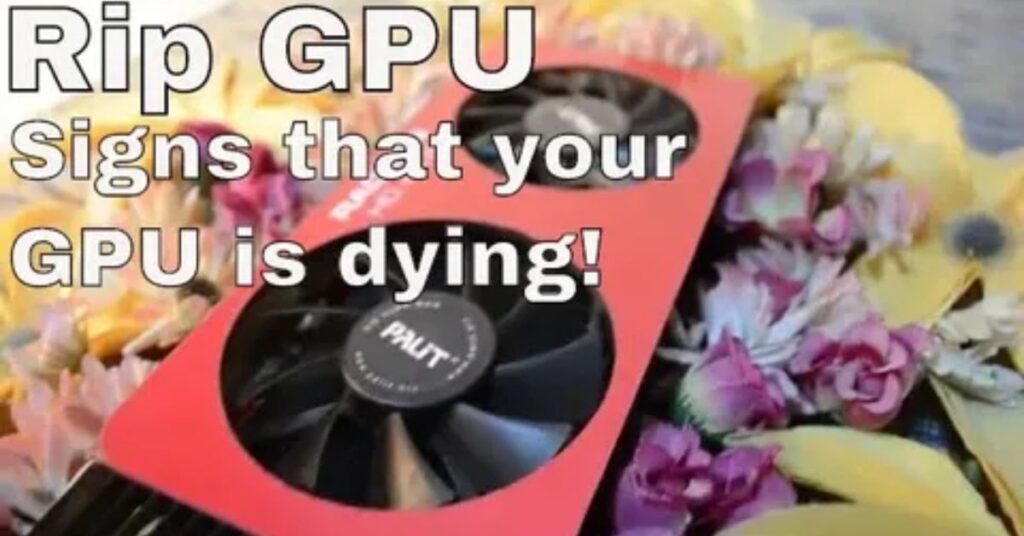
Performance Drops
Sudden drops in hash rate or overall sluggishness may indicate GPU wear or memory degradation.
Artifacts on Screen
Even if you’re not gaming, artifacts during boot-up or in a GUI interface can be signs of a failing memory chip.
Unusual Noises or Temperatures
Grinding fans or unexplained temperature spikes? Time to open it up and inspect.
Is a Used Mining GPU Still Worth Buying?
Risks of Buying a Used Mining GPU
Used mining GPUs often have worn-out thermal pads, fan bearings, and overclock stress. You might get a bargain—or a headache.
What to Check Before Buying One
- Always ask for:
- Operating temps
- Mining duration
- Warranty status
- Visual inspection (if local)
Test the card under load before committing.
Future of GPU Mining
Trends and Market Shifts
With Ethereum moving to Proof-of-Stake, many miners have jumped to altcoins or repurposed rigs. This reduces the strain on GPU supply chains and lowers resale prices.
Effects of Ethereum’s Shift to Proof-of-Stake
This shift cut GPU mining demand in half. Expect shorter mining runs, less stress per GPU, and longer lifespans as a result.
FAQ’s
How Does 24/7 Mining Affect GPU Longevity?
Mining continuously at full load drastically reduces the average lifespan of a GPU. Instead of the typical 5–8 years seen in regular use, miners can expect around 2–3 years—sometimes less—especially without proper cooling or maintenance.
What Maintenance Routines Help Extend a GPU’s Life During Mining?
Routine cleaning, thermal pad replacement, undervolting, and monitoring software help minimize heat and wear, allowing GPUs to last closer to their 3–5 year potential even under heavy mining workloads.
Is Overclocking Safe for Mining GPUs?
No. While overclocking can improve hash rates, it increases voltage and heat, which accelerates wear and shortens GPU lifespan significantly.
Can Undervolting Really Help My GPU Last Longer?
Yes. Undervolting reduces heat output and stress, which are key factors in extending a GPU’s usable life during continuous mining.
Is Buying a Used Mining GPU a Smart Investment?
It depends. If you check for proper maintenance history, operating temperature, and test it under load, it can be a good deal. Otherwise, the risk of degraded hardware is high.
Conclusion
The average GPU lifespan in mining ranges from 2 to 5 years, depending on heat management, workload, and maintenance. By keeping temperatures low, undervolting, and cleaning regularly, miners can significantly extend GPU life. Investing in proper cooling and reliable power supplies pays off long-term. Smart mining practices not only protect your hardware but also maximize your return on investment.
